
When it comes to managing data and calculations, Microsoft Excel has long been the top choice for many. However, the landscape of spreadsheet tools has evolved, offering alternatives of every taste and color that provide distinct advantages.
While Excel remains a powerful tool, with approximately more than a billion users in 2023, exploring other solutions opens up a world of possibilities. If you've exhausted Excel's capabilities or are seeking a different approach to data management, this article is designed for you. We'll explore the top Excel alternatives, revealing their advantages and unique features for data analysis.
Google Sheets is Google’s version of Excel. It’s part of its productivity suite that currently goes by Google Workspace. People know it for its simplicity and intuitive interface and the ease it offers for online real-time collaboration in its spreadsheets. However, Google Sheets may have limitations in some advanced functions, such as complex data analysis or advanced chart manipulation, compared to Excel.
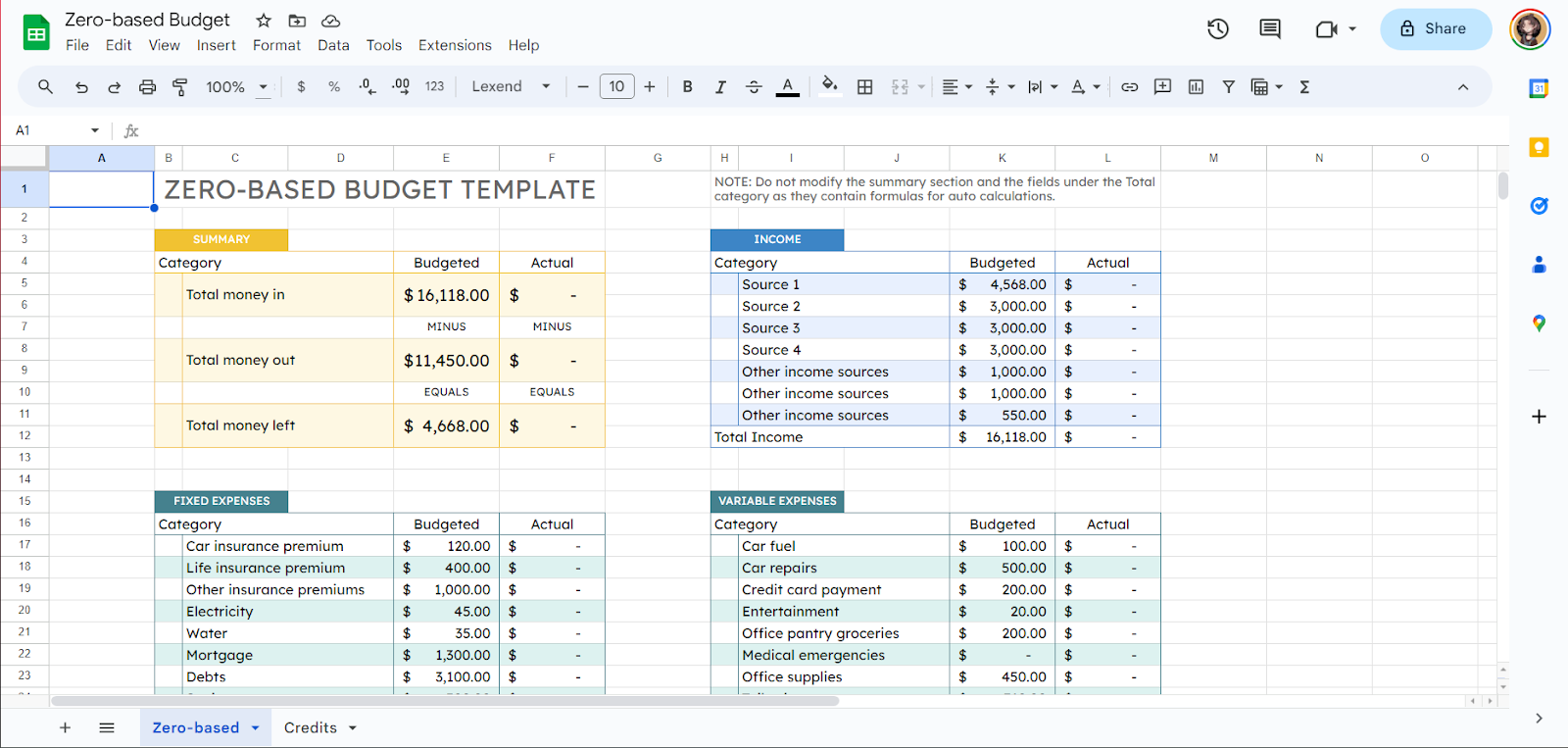
Streamlined Online Collaboration: For many, this is the key differentiator between Excel and Sheets. Despite having the option to work collaboratively with teammates, Sheets outperforms Excel with its seamless collaboration and ease of supporting up to 100 collaborators with access to a single spreadsheet.
Minimalist and user friendly interface: Google Sheets decided to organize its functionalities into dropdown menus and leave only minimalistic icons for the most used features. This allows more space for the actual sheet and doesn’t overwhelm the eye with too much information.
Less advanced features: Despite Google Sheets’ ease of use and intuitiveness, it offers way fewer formulas, advanced visualization options and AI robust assistance than Excel.
Dependent on third parties: Since Google Sheets is way simpler than Excel, it often needs help from a-ons and third parties to try to keep up with google’s all-in-one-place capabilities.
So, if you're looking for a familiar Excel-like, but slightly more intuitive interface, don’t need those robust functionalities, and would benefit more from an app with a fast and seamless real-time collaboration feature, then Google Sheets could be a great alternative to try for free. However, you require a paid subscription for its full integration with Google Workspace and premium features.
LibreOffice Calc is an open-source alternative to Excel that offers compatibility with a wide range of file formats, facilitating data import and export, and it offers advanced features similar to Excel’s. It's an ideal program if you want to challenge yourself to learn new things and make the most of its diverse templates.
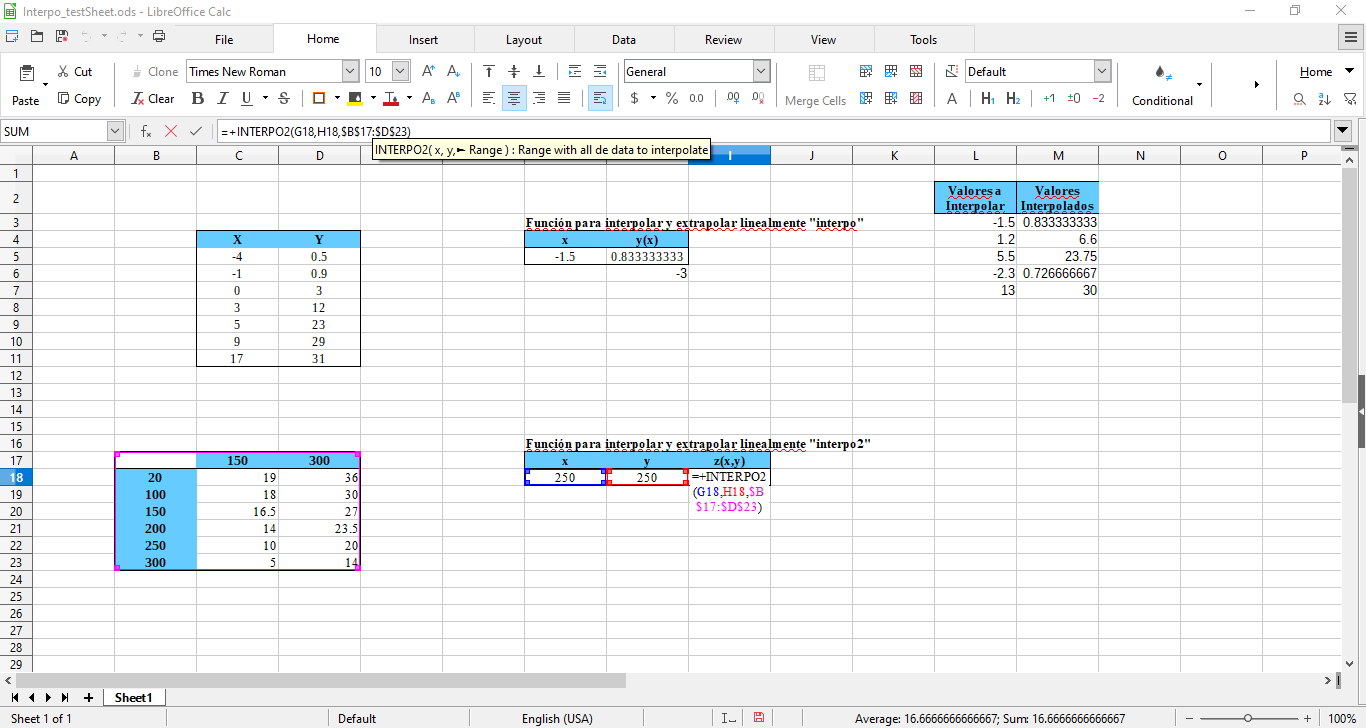
Image Taken from LibreOffice Extensions
Completely Free to use: Since LibreOffice Calc is an open-source program, every feature it has to offer is completely free.
Advanced Features: Libre Calc has some very interesting features such as advanced data sorting and filtering capabilities, a built-in chart wizard for creating various types of charts and graphs, and support for password-protecting and encrypting documents.
Loved speed and interface: Many users have manifested the easy adaptation to LibreCalc once they transition to it in terms of learning how to use it and have also said they feel it is faster than Excel and less “Cluttery”.
Performative limitations: There are some limitations to its performance that could hinder its usability. I’m specifically talking about accommodations bigger than 1024 columns, automatized analysis and visualization features and PivotTables and PivotCharts. Libre Calc cannot handle more than 1024 columns, doesn’t offer these automatized functionalities and has very limited support for PivotTables and no support for PivotCharts.
Limitations recording a macro: Despite having a macro recorder, it has some important limitations that could be important to note if you use them a lot. For example, it currently does not record selecting and deselecting an object by mouse click.
Lack of customer service: The only way of being assisted when facing a problem is via community responses and availability. Unlike Excel, which offers a wide range of support alternatives.
This one might be a very good suit for someone who needs slightly more functionalities than google sheets, but wants more speed and even know a little bit about coding and make the most out of these open-source options and the community built around it for its improvement.
Zoho Sheet stands out for its focus on real-time collaboration and integration with other Zoho services, facilitating team coordination. It offers predefined templates and advanced data analysis features.
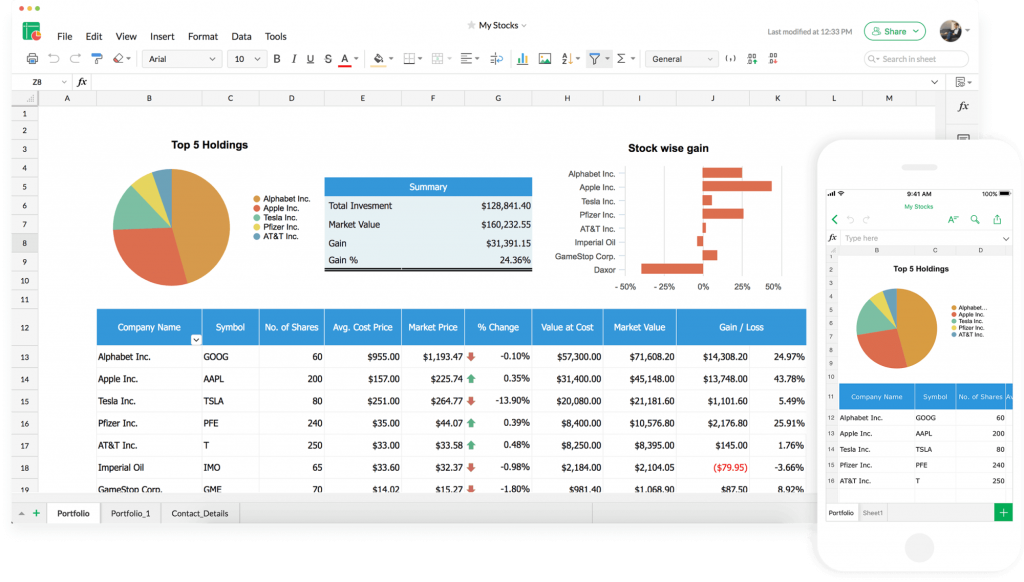
Image taken from Acute Data Systems
including dynamic charts and custom functions that automatically detect errors and analyze data, accompanied by its AI-based assistant
Real-time Collaboration: Zoho Sheet allows for seamless real-time collaboration, 4 levels of permission (view, comment, edit, and share), can add cell-level and range-level comments, lock desired cell ranges for everyone or just for certain people, and much more.
Integrations: Zoho Sheet integrates perfectly with the rest of Zoho’s suite, which includes, Zoho Forms, Zoho Writer, Zoho Flow, Zapier, and cloud drives from multiple companies, such as Google Drive, OneDrive, Box, and Dropbox, making importing and exporting files and workflows a walk in the park.
Custom Functions and Data Analysis: With Zoho Sheet, you can create personalized functions to fulfill your needs. You can also bring contextual data from other zoho apps and even from third-party apps, easing up the data analysis process.
Popularity and User Base: Excel has a larger user base and higher ratings. The problem with Zoho Sheet not being as popular, is that it can cause compatibility problems when working in tandem with other suites.
Learning curve: Since Zoho Sheet is organized differently in terms of interface and shortcuts, it may take some time to get the hang of it.
Not complete offline access: Zoho Sheet doesn’t offer a desktop version, and the last update in the community stated that there would be a beta version at some point of the first quarter of 2024, but that they can’t 100% assure it. This situation limits its offline accessibility.
Zoho is a suite planned mostly for businesses, whether they’re small or big. And despite having a free version, it offers a variety of plans depending on each company's needs, going from 15$ per month if billed annually, up to 239 for enterprises in need of a custom plan.
Apache OpenOffice Calc is the spreadsheet application that is part of the suite of open-source software Apache OpenOffice. It offers standard spreadsheet features, including mathematical and financial formulas, and charts. Its interface is intuitive and familiar to spreadsheet users and provides powerful tools for data manipulation and organization, even with large datasets.
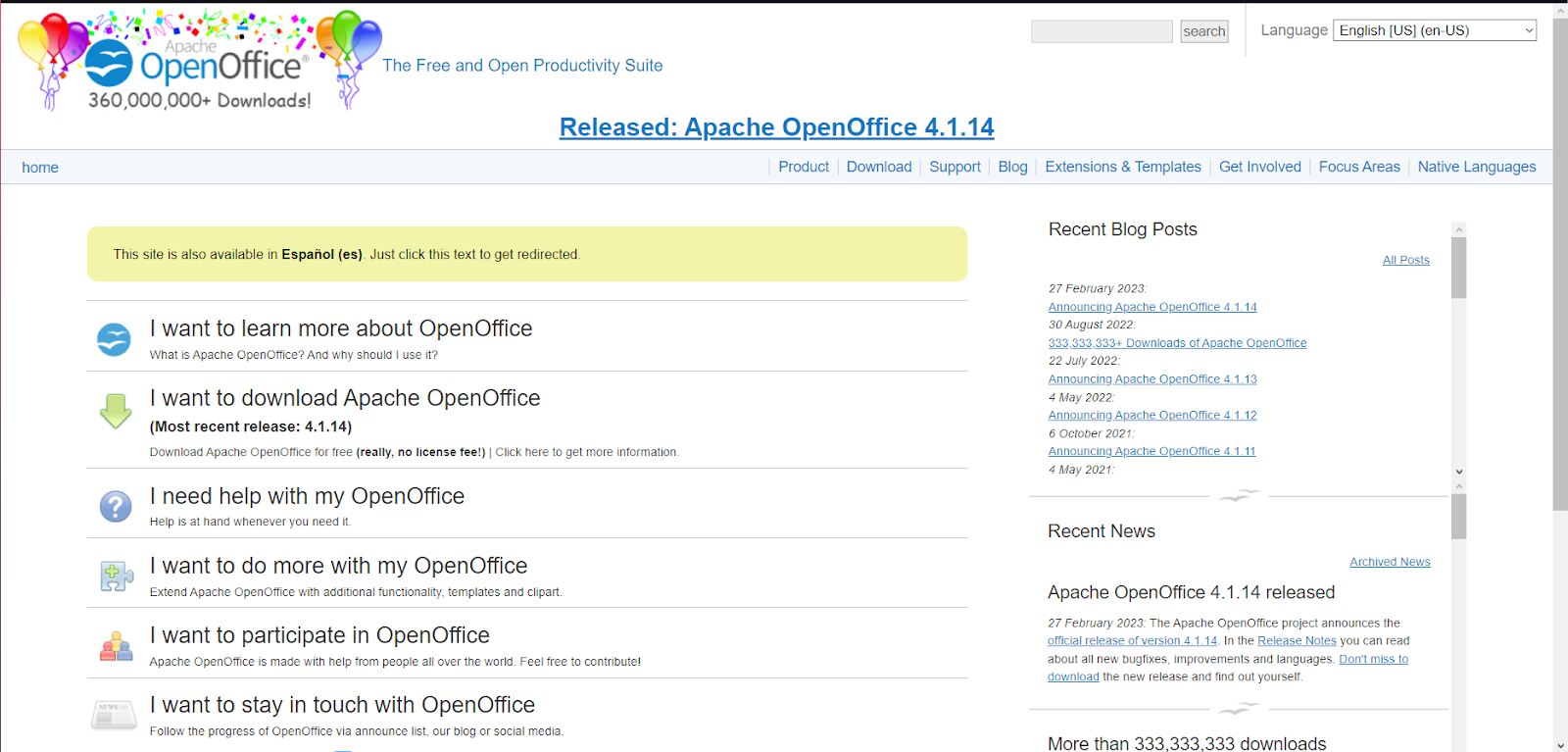
Customizable interface: Many users have manifested their enthusiasm about customizing the interface in Calc. Among the possibilities, you can change the appearance of toolbar buttons or modify the keyboard shortcuts, to suit your preferences.
Open-source software: Calc is open-source software, so it won’t cost a penny and can also be modified to fit the user’s needs.
Advanced data analysis tools: Despite OpenOffice Calc being a fair competitor for Excel in terms of basic operations and functionalities, it stays behind with more advanced data analysis tools, such as pivot tables and data visualization options.
Limited Cloud functionality: While Open Calc does offer cloud functionality, it still needs to be worked on to be a good replacement for this function in Excel. All while knowing that Excel is not the best contestant in terms of cloud-based functionality.
If you need customization, and like the idea of an open-source, easy to use and still very useful tool for your projects, then Apache OpenOffice Calc could be the right fit for you.
Choosing an alternative to Excel depends on your specific needs, the level of collaboration required, the necessary advanced functions, and your familiarity with the interface. When considering an alternative option, it's essential to evaluate ease of use, compatibility with other programs, the availability of advanced functions, available formats, among other categories. Therefore, we've created a chart that places these and more topics of interest in comparison with Microsoft Excel:
| Google Sheets | LibreOffice Calc | Zoho Sheet | Apache OpenOffice Calc | Microsoft Excel | |
| Cost | Free + paid subscription plans for Google Workspace | Free | Free + paid subscription plans | Free | Free + paid subscription plans for Microsoft 365 |
| Compatibility | Wide | Wide | Wide | Wide | Wide |
| Compatible Formats | .xlsx, .xls, .csv, .ods, entre otros | .xlsx, .xls, .csv, .ods, entre otros | .xlsx, .xls, .csv, .ods, entre otros | .xlsx, .xls, .csv, .ods, entre otros | .xlsx, .xls, .csv, .ods, entre otros |
| Real-time Collaboration | Yes | No | Yes | No | Yes |
| Advanced Functionalities | Limited | Some | Some | Limited | Extensive |
| Interface and usability | Intuitive | Restrained | Intuitive | Restrained | Intuitive |
| Support and updates | Regular | Variable | Regular | Variable | Regular |
| Analysis tools | Basic | Some Advanced | Some | Basic | Ample |
As some people say, "Experience is the best teacher." Trying the free versions of these applications gives you the opportunity to immerse yourself in a world of possibilities, where you can explore, test, and become familiar with different interfaces and functionalities.
Every alternative we present here has its own strengths and limitations. Some excel in real-time collaboration, while others stand out for their advanced data analysis functions or intuitive interfaces.
The possibility of investing in a paid subscription depends on you. While the free versions offer an excellent opportunity to explore and familiarize yourself with the applications, a subscription can provide access to premium functions and improved support. Try those alternatives that prioritize what you consider essential in using Excel. One of them might work much better for your projects’ needs. The only way of finding out is to give them a try.
Some of the things you must have in mind are its capabilities and advanced features, if it is cost-effective, third-party integration, security, and learning curve, among many others.
LibreCalc and Apache OpenOffice are free to use.
You can get Google Sheets paid version that comes in the Google Workspace suite in plans of USD 6, USD 12, and USD 18 per user per month depending on the additional features you’d like to have.
Zoho Sheet is free to use. Now, if you want the whole suite, you can find plans from USD 2, USD 4, and USD 8 per user per month.
All of the alternatives listed in this article are compatible with mac. Nonetheless, Apple has its own alternative to Excel which is called “Numbers” in case you want to give it a chance.