
For years, Microsoft Office has been the top choice in the world of productivity suites. And there’s no wonder why it has been people’s loyal friend for their personal projects and big enterprises for more than three decades. Being one of the pioneers in the market, plus its effort to always bring the best to its users, and the flexibility of features and services it offers, have made it one of the most popular options out there.
Nonetheless, there are times when our necessities are not fully fulfilled with its suite, and we would like to find different approaches, costs, and features around.
Below, you’ll find out about five Microsoft Office alternatives, each with pros and cons compared to Microsoft Office’s features, so you can find your perfect fit.
LibreOffice is an office productivity suite with a solid application range offering everything from word processing to spreadsheet management. It was developed by The Document Foundation and is free for anyone to use.
Cross-platform compatibility: LibreOffice is available for Windows, macOS, and Linux, making it accessible to a wide range of users while still offering a consistent experience across each operating system.
File Format Support: LibreOffice supports a wide range of file formats, including Microsoft Office and Open XML formats, making it suitable for collaborating with users of different office suites.
Open-Source and customizable: Being open-source, LibreOffice allows users to modify and adapt it to their specific needs, providing a high level of flexibility and customization with the help of some coding and the community behind it.
Community-driven development: Speaking of the community, enhancements, software fixes, and release dates are determined by a community of users and developers, ensuring that the software remains up-to-date and relevant.
Integrated suite: LibreOffice includes several applications, such as Writer (word processor), Calc (spreadsheet manager), Draw (vector graphics editor), Impress (presentation software), and Base (database management tool), making it an excellent alternative for those who don’t need much of the newer and lesser known Microsoft apps. It is well-suited for academic and research purposes, offering comprehensive tools for document creation, data analysis, and presentations.
Advanced features: LibreOffice may not have all the advanced features and capabilities of Microsoft Office. This could be an issue for those who require specialized tools or who want to import a file with said features.
Cloud storage: LibreOffice does not have native cloud storage capabilities, although The Document Foundation has been working on a project called LibreOffice Online. This means that users who rely on cloud storage for file synchronization and collaboration may need to look for alternative solutions or use third-party services.
Extension support: LibreOffice boasts many extensions to enhance its functionality, but they may not have as many or as well-supported extensions as Microsoft Office. Which could be troublesome when importing specific or more complex Office files.
LibreOffice is a very solid contendant for those looking for a community-driven, versatile, free and customizable option, but be aware that it may not be the best for working on teams if you need advanced features or cloud storage.
WPS Office is a free office software suite that offers a range of features similar to those found in mainstream office suites like Google Workspace and Office 365. It includes Writer, Spreadsheet, Presentation, and PDF Editor, providing a seamless working experience across multiple devices such as PCs, iPads, tablets, and phones. With WPS Office, users can enjoy high work efficiency and a smooth operation experience, regardless of their device.

Software & Cloud Support: WPS Office supports macOS, iOS, Linux, Android, and Windows, making it accessible on various devices. It is also available online, offering real-time collaboration with their teammates online.
Online Template: WPS Office offers over 100,000 free templates for any type of document in a wide range of themes, such as education, business, healthcare, and so much more. Not to mention that its templates are also available for Word, Excel, and PowerPoint.
WPS AI: Not many free Office suites offer an AI as accurate and versatile as WPS. It can help you get insights into spreadsheets and content creation assistance, just to give examples. But be aware that some of its features are exclusive to pro users.
Features: Microsoft Office offers more advanced features than WPS Office, which could complicate complex file transition from Microsoft Office to WPS Office.
Add-on compatibility: Even if you try to even out things between these features with Add-ins, Office has better and broader compatibility with third-party add-ons and plugins.
Adds on free version: WPS Office usually uses advertising in its interface to mitigate costs, which can be distracting and even annoying for some users.
WPS Office is for those looking for a free—or more affordable but premium—alternative to Microsoft Office that still offers some advanced features and even AI-assisted processes and is available on multiple devices and operating systems. We think this could be a splendid option for individuals and small businesses.
Google Workspace is another of the big ones among the Office productivity suites. This is Google’s response to Microsoft’s productivity suite. It includes many apps similar to Microsoft’s but with a slight twist.
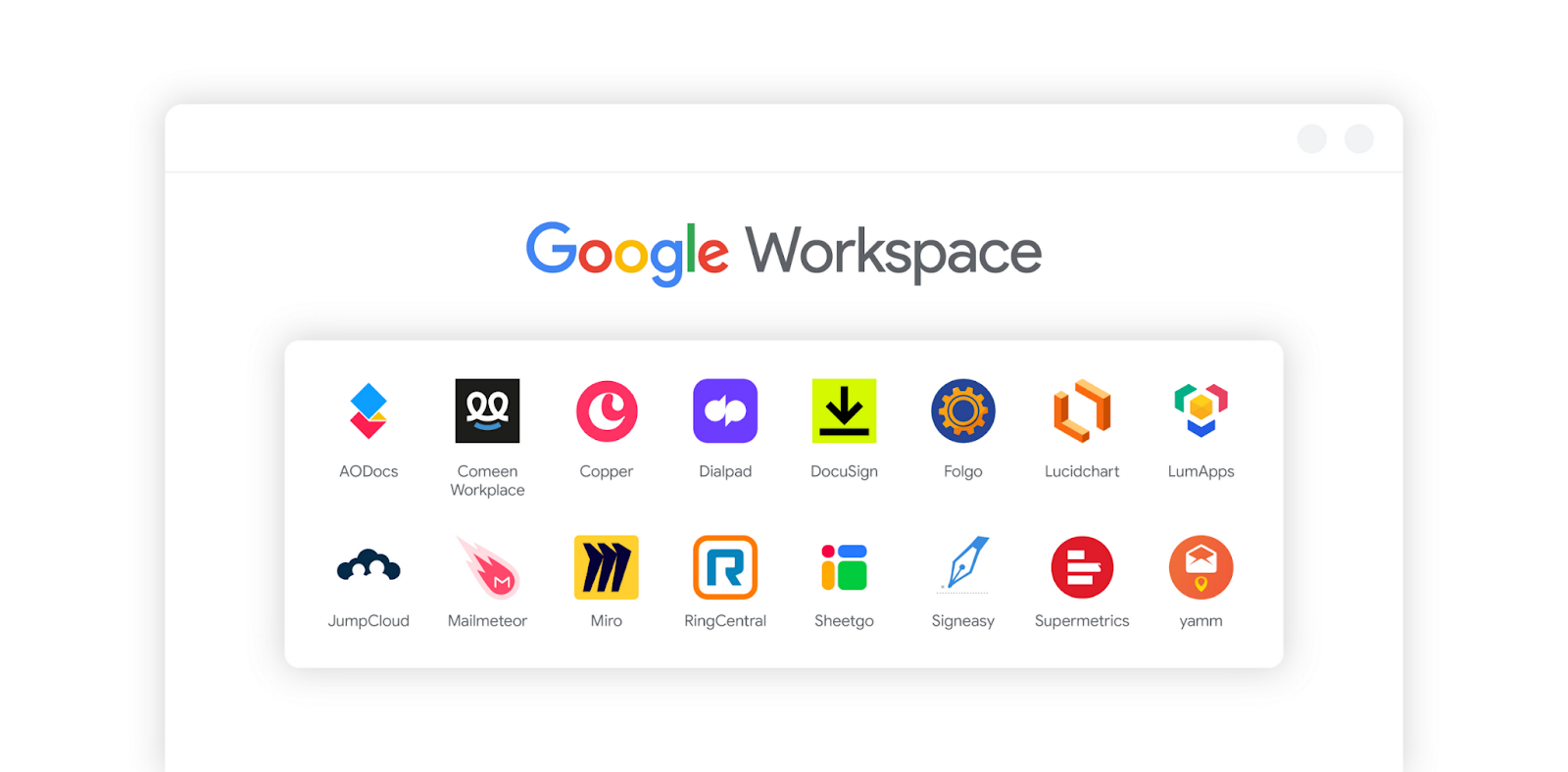
Image taken from Google Workspace
Better collaboration capability: When it comes to collaboration, Google Workspace is the star of the show. And despite Microsoft offering real-time online collaboration, it is not as streamlined as Google Workspace.
Intuitive interface: Many users find Google Workspace more intuitive and user-friendly than Microsoft Office. Its minimalistic style and intuitiveness ease navigation and use and dismisses distractions.
Good webmail and mail infrastructure: Google Workspace offers webmail and mail infrastructure. Moreover, some say Google’s mail service provides a better experience than Microsoft’s, and its email infrastructure is often praised for being more efficient and easier to use.
No desktop apps: Despite living in an online world, desktop apps are still important and even essential to some. By still not having a desktop version, its users must have access to a browser to use the suite.
No graphic editing tools: As of 2023, Google Workspace does not have native graphic editing tools, nor does it have the ability to "save as picture." To have these tools, you could use third-party add-ons, but this is a disadvantage, considering Microsoft does have these features natively.
Limited range of add-ins and customizations: While both enjoy a library of add-ins and customizations, Microsoft definitely takes the lead in the quantity and quality of its performance with said add-ins, leaving Google with a lot to work on.
Google Workspace is the popular but smart kid when talking about online collaboration for productivity suites. It is known to help teams work together to make their projects a reality. It’s one of the greatest contendants for the perfect Microsoft Alternative for many types of users, from individuals and businesses looking for a high-quality, online-based alternative.
OnlyOffice Workspace is a comprehensive suite designed to offer anything a company may need, all online while ensuring security. Its diverse and secure service makes it a very appealing alternative for those concerned about security and still looking for a strong service suite.
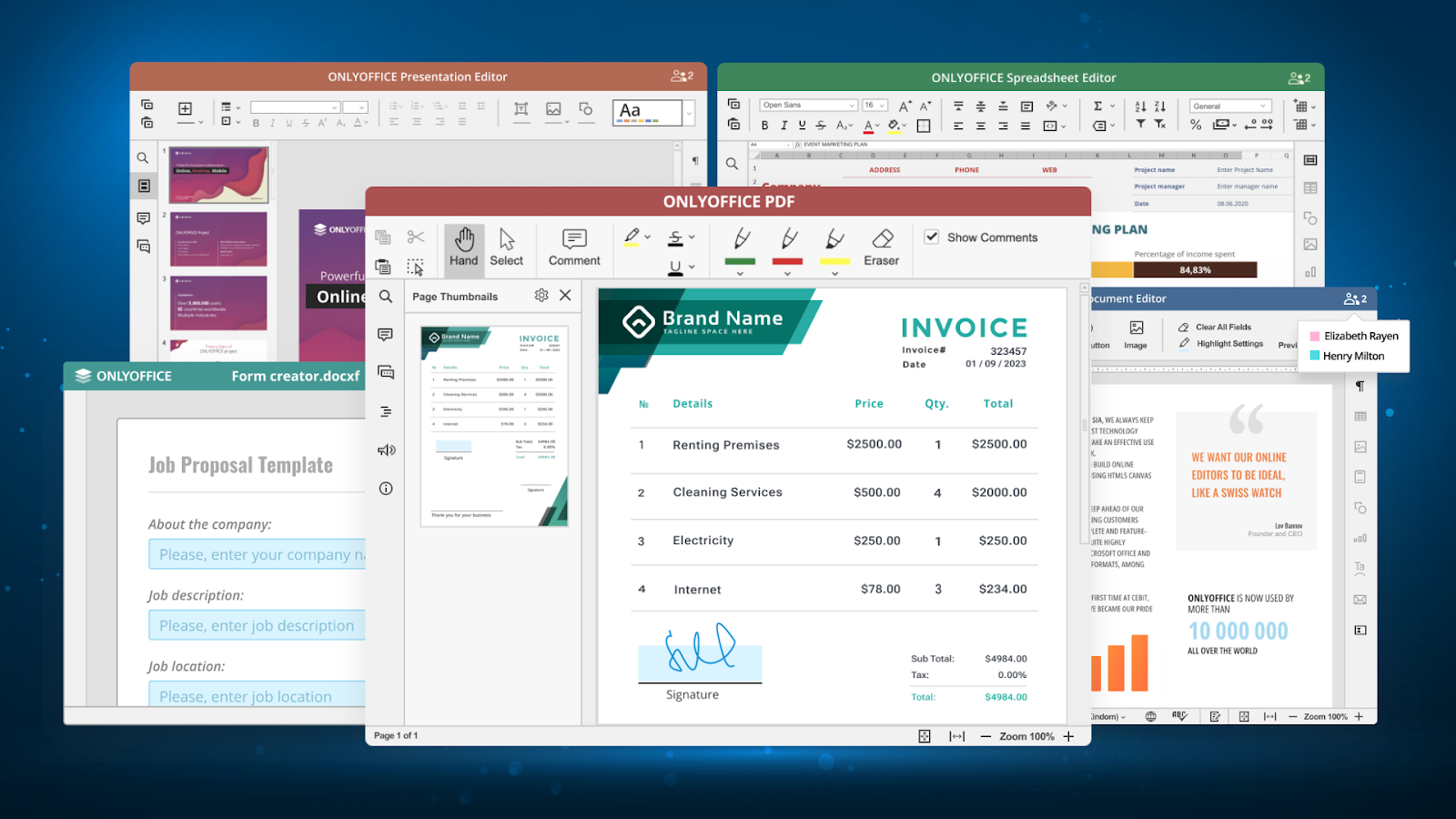
Integrated Collaboration Tools: OnlyOffice Workspace has worked to offer a complete buffet of services for business, just like the classic word processor, spreadsheets, and presentations, while also offering project management, communication, and collaboration tools, and even an AI assistant.
Customization and Self-Hosting: While still having a secure cloud among its services, OnlyOffice Workspace offers self-hosting options, allowing users to customize the platform to their needs with more control over their data and how to store and manage it.
Enhanced Security Features: OnlyOffice Workspace provides robust security features, including document and data encryption at rest and in transit, as well as LDAP/Active Directory authentication, access settings customization, ensuring the protection of sensitive information from unauthorized access, data leaks, and insider actions.
Limited Third-Party Integrations: OnlyOffice Workspace’s performance may be affected by its limited third-party integrations compared to Microsoft Office. This limitation could impact the seamless connection with other tools and services.
Less Familiarity: Familiarity and popularity are usually inescapable enemies for those lesser-known suites since people tend to go for what they have heard before. Microsoft Office has had years of making itself a reputation, so it is more widely used and familiar to users. This may lead to resistance or challenges in adopting OnlyOffice Workspace within an organization.
Vendor Lock-In: Users of OnlyOffice Workspace may face vendor lock-in, as switching to another provider could involve substantial costs and adaptation to new conditions.
May require technical expertise: If the user decides to self-host or customize in any other way, it may need some technical expertise to set up and maintain, which may not be inherently a con, but it definitely is something to have in mind when making decisions.}
OnlyOffice Workspace could be the best option for those looking for a highly customizable suite offering high-standard security in its files and apps. It definitely offers everything necessary for a business, regardless of its size.
Zoho Workplace is a comprehensive suite of cloud-based office productivity tools designed to enhance collaboration, boost productivity, and streamline business operations. Bringing ease to work time, whether in the office or remotely.
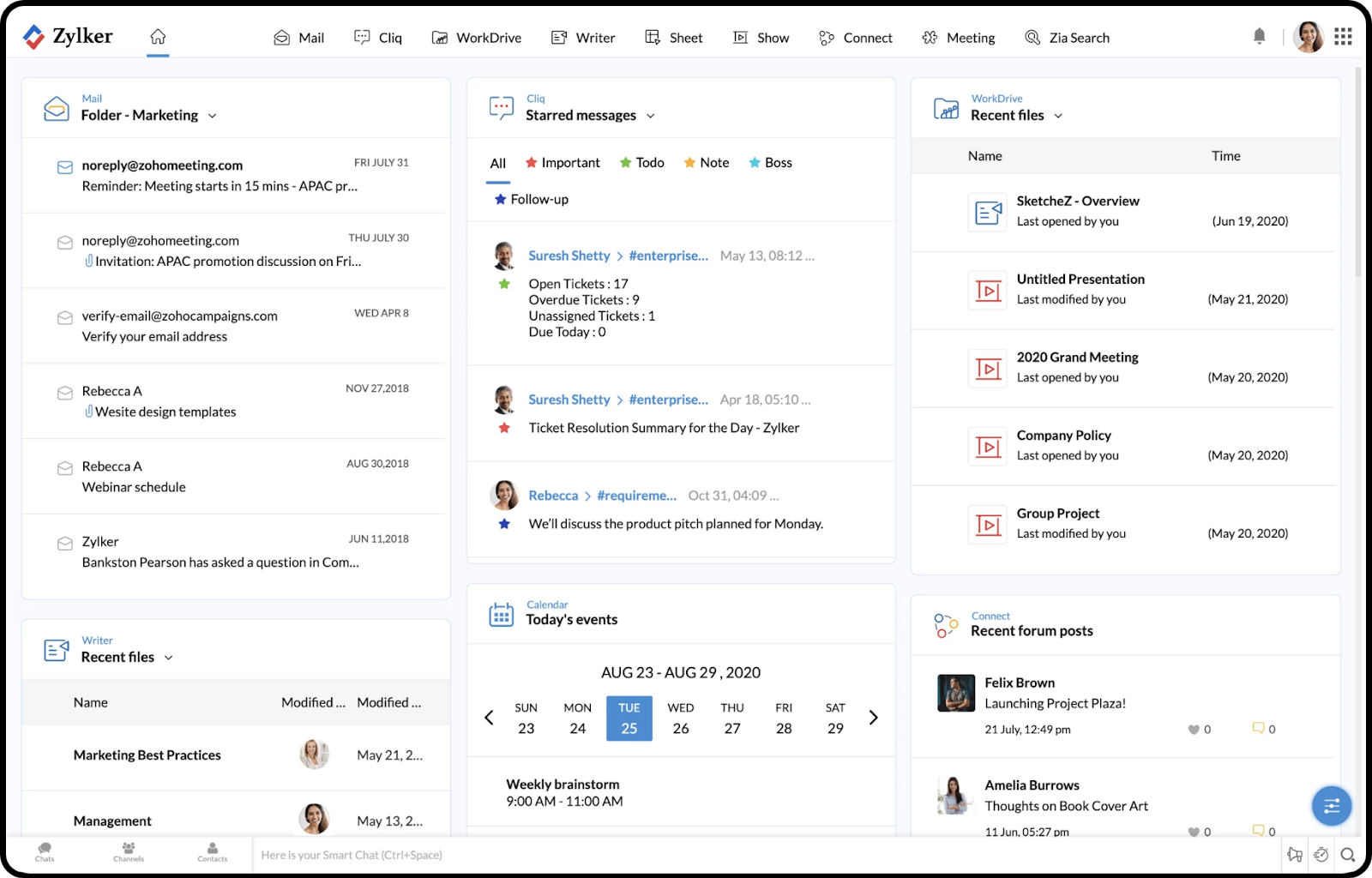
Unified communication and collaboration: In just one platform, you can find unified communication, collaboration tools, and the files you need for your projects. From email, chat, and online meetings to file management and more.
Security and compliance: Zoho Workplace takes security seriously, offering features such as data encryption, two-factor authentication, file backup in case of server damage, and compliance with industry standards and regulations, among many other security features, making it suitable for businesses with strict security and compliance requirements.
AI-powered features: Zoho Workplace aims to help you be as productive as you can by letting you automate routines assisted by AI. Among its other AI features, you can find more analysis and prediction options that can help you optimize the performance of your projects.
No free version: Unfortunately, there is no full free version of Zoho yet, but you can enjoy its 30-day free trial. In this case, it means that if you enter 2 times per week, the trial would last for fifteen weeks, and then make decisions about it. But after that, you must select and pay for one of its subscription plans.
Limited customer support: Zoho Workplace has limited customer support compared to Microsoft Office. Some have expressed discomfort with its efficiency and speed.
Challenging transition: Some users have expressed that transitioning from another suite to Zoho might be problematic in some instances.
Zoho is a robust alternative for those looking for a suite with advanced features, AI assistance, security, and seamless online collaboration. This suite has everything a business of any size would need.
As proved in this list, there are options for people with various necessities, from those who prioritize online collaboration to those who need advanced features or care more about customization. Take this article as an invitation to explore beyond what is usually discussed regarding productivity suite options. Let yourself be impressed by the wonders you may find.