
No matter the size of the business or institution, Microsoft Teams has been one of the most popular communication and collaboration apps worldwide. But sometimes, we wonder if an alternative could fit our necessities more accurately. Today, we’ll go through five Microsoft Teams alternatives that excel from different perspectives, highlighting the pros and cons of each.
Slack is a powerful communication and collaboration instant messaging-centered platform. It is characterized by its versatility and ease of use, bringing teams together, whether remote, hybrid, or co-located.

Greater range of third-party integrations: You can connect Slack with third-party tools like Google Drive, Trello, and GitHub. These integrations, in turn, offer great customization options. All of this makes it an excellent choice for a team’s central hub.
More notable differentiators: Slack offers some particular and very advantageous features, such as its superior bot, its ease of integration, and an interface that facilitates access to both personal chats and group conversations divided into channels. Making it stand out for its functionality.
Security: Slack offers a range of security features, including encryption of all traffic, regular disaster-recovery tests, intrusion detection, and more, ensuring that your team's communication is secure and private.
Limited conferencing capabilities: If you’re part of a large organization or your organization regularly runs big conferences and webinars, you might feel the capacity of Slack conferences is limiting. Since there can only be 2 people in the free version and just up to 50 people when using one of its paid plans.
Addictive and constant connectivity: A lot of users throughout the years have manifested how easy it is to become addicted to Slack and be constantly plugged in to stay updated. This can lead to difficulty disconnecting from work after hours.
Information overload and buried topics: Following the path of having its users always up to date, earlier topics can end up in information overload depending on the dynamics of the company, which can be a problem for very active and primarily remote companies.
Slack is an excellent alternative for not-so-big organizations and teams needing instant communication and that manage different topics and conversations throughout the day and need some help with the organization of said topics while still making them easily accessible and centralizing the other tools and information the team may need at hand.
Spike is a versatile app that integrates email, chat, and team collaboration tools in one place. It aims to streamline communication and enhance productivity for individuals and teams. Whether working remotely or in a traditional office setting, Spike provides a unified platform for managing all your conversations and projects.

Lower Entry-Level Price: Spike offers a free entry-level plan compared to Microsoft Teams' $4 per month per user. This can be a great option for businesses looking to manage costs while benefiting from a comprehensive communication solution.
Simplicity and User-Friendly Interface: Spike makes it simple to remain in touch with peers and teams with a quick and easy search function for finding team members. It also offers email integration for internal and external communication. Its interface aims to be intuitive to the point where new users need little to no onboarding.
Variety of Features: Among its wide range, you can find AI assistance, unified inbox, and calendar, cloud integration, collaboration with non-spike users, shareable note-taking, video calls, and so much more. All of these features make business communication and collaboration a no-brainer.
Limited Integration with Microsoft: The Microsoft Office suite is widely known and used worldwide, which means that good integration with this suite is crucial. And, as expected, Teams offers a way better integration with it than Spike.
Specific issues with mail: Some users have expressed concerns about spam emails and delays in their delivery. But they may seem like problems easy to solve in the foreseeable future.
No Linux app: Currently, there is no Spike app available for Linux. So, it can only be thoroughly enjoyed by users of other OS.
Spike is a great option for organizations with a mail-oriented dynamic that want to make their email communication as streamlined as possible, plus all the features it involves. And its competitive pricing makes it very suitable for businesses that are still on a budget.
Google Meet is Google’s video conferencing and collaboration platform. Perfect for real-time team working from any place in the world. Its functionality and intuitiveness, besides its popularity with the company that made it. This makes it a reliable tool for anyone needing to connect via video conference, whether for educational, work, or social reasons.

Intuitive interface: Google Meet has a more intuitive interface, making it easy for all users, even non-tech-savvy ones, to create, join, and/or actively participate in a meeting. Plus, it’s easier to join as a nonactive user of Google Workspace.
Tools variety: Among its features, Google Meet provides virtual backgrounds, hosting up to 100 participants per meeting, a whiteboard, screen sharing, automatic transcripts, and more.
Lower cost: Google Meet is more cost-effective, especially for Google Workspace users. And its free version offers 10GB more cloud storage than Teams’.
Limited collaboration features: Google Meet lacks some of the advanced collaboration features that Microsoft Teams offers, plus its integration with Google Workspace is not as seamless as the one of Teams with Microsoft 365.
Steeper learning curve: Despite having a more visually pleasing interface, it may take some time to learn to use some of its features, which can be a problem if you urgently need to know how to host a meeting on a new platform.
Not an all-in-one alternative: Google Meet is a wonderful option if you just need an app to host meetings quickly and easily. But to equate the number of functionalities Teams offers, you must use it with other Google Workspace apps.
Overall, Google Meet is a reliable video conferencing platform that accommodates any size needed. It's a great option for having high-quality meetings, but it will need a little help from the rest of the Google Workspace suite if you’re looking for email and organization features, too.
Rocket.Chat is one of the leading open-source communication and collaboration platforms, with over 10 million users right now. And it offers many features to facilitate seamless teamwork and enhance productivity.

Customization and Control: Thanks to Rocket.Chat’s open-source nature, its users have the chance to self-host the platform, allowing organizations full ownership of their conversations and control over data.
Security and Compliance: Regarding security, Rocket.Chat is known for its strong security measures, including end-to-end encryption, ISO 27001 certification, and compliance with GDPR, CCPA, LGPD, and HIPAA.
Integration Capabilities: Another advantage of being open source is that it enhances its integration capabilities, allowing users to enjoy secure cross-platform messaging with apps such as Slack, Skype for business, and even Teams, enabling continued communication without requiring all users to switch to the same platform.
Learning Curve for New Users: A high level of customization and freedom also comes with perks. Due to its extensive customization and control options, Rocket.Chat may have a steeper learning curve for new users.
Limited Native Features: Some have manifested that, While Rocket.Chat offers a wide range of features, its suite of native tools feels limited if you’re used to what Microsoft Teams provides.
Limited Mobile App: There have been cases of people struggling with its mobile app, mainly with notifications, putting users at risk of not getting notified when needed.
Rocket.Chat is a tempting path for those who are more tech-savvy and enjoy the security and freedom of making the app suit their needs with the integration and versatility it offers to work with people and companies that mainly use other communication apps.
Trello is a work management app that allows teams to track projects and their progress. Trello's key components are boards, lists, cards, and integrations, which help teams organize and move toward achieving their goals effectively.
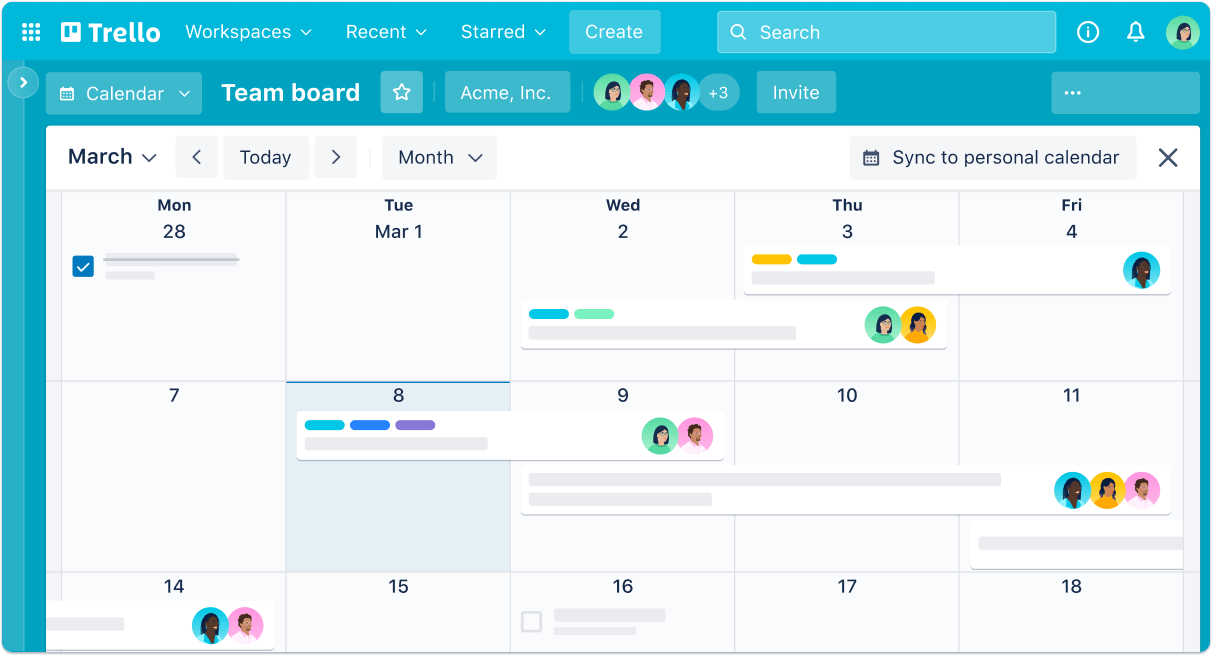
Visual and Customizable Task Management: Trello offers a more visual overview of current projects and provides a flexible approach to task management. It uses visual aids to make it easier to manage and track progress.
Great for task assignments and progress tracking: Thanks to its to-do lists, checklists, and tasks, Trello makes it highly visual and easy to track progress and know who has already done what and what is still pending.
High Level of Customization and Automation: Trello understands that no project is the same, which is why it provides a high level of customization and automation options, such as custom labels, fields, and workflows. Plus, it offers ample app integrations, making it easily suitable for a wide range of project management and collaboration requirements, even if the team relies on multiple tools while working.
Limited Communication Features: While Trello offers some communication tools, such as comments and notifications, it does not provide built-in video conferencing or email. These must be added with Trello's “power-up,” which might be a bummer to some.
Less Suitable for Large and Complex Projects: If your team heavily relies on Microsoft suites and you have a considerably big project, Trello might fall short of your needs.
Lacks Advanced Features: Trello lacks advanced features such as timeline management, Gantt charts, advanced reporting, and analytics capabilities, which may be inadequate for enterprises and big projects.
Trello's strengths in visual task management, customization, app integrations, and organizing to-do lists can make it an excellent contendant for becoming your preferred task management tool. Nonetheless, it is more recommended for small teams and businesses as its interface and overall features might not be the best for more complex projects from big enterprises.
As evidenced, every app offers different features with varying degrees of development. But the best part of it is that most are willing to collaborate with each other. Maybe there is no one-size-fits-all answer when considering which of these is the perfect alternative for Microsoft Teams. Instead, we should look to find what combination of them could be the one that will give the best results for our company’s needs.
Yes, you can integrate most of these tools with teams to use them as great compliments for each other rather than a replacement. Just look for the instructions each app offers to integrate.
To date, no absolute free option to replace Microsoft Teams is widely known. Nonetheless, most options discussed here offer a free version that is good enough for any team or project and can be improved with integrations.
It will depend on what platform you choose to migrate to. But there are some that will make it very easy to do, like Rochet.Chat with its bridge with Teams.